- Annature Help Center
- Envelopes
- Envelope Basics for Senders
Recipient roles
When sending an envelope, signing is not the only action recipients can take. There are different roles that can be assigned to recipients, depending on their level of involvement in the signing process:
Needs to sign - This is the most common recipient role, where the recipient must sign the documents in the envelope. Each recipient with this role must have a signature field in the documents. To add fields to documents, check out this help article.
Needs to view - This role is for recipients who only need to view the documents and do not need to sign them. When a recipient with this role receives an envelope, they will see a Finish viewing button that they need to click in order to complete their role for the envelope.
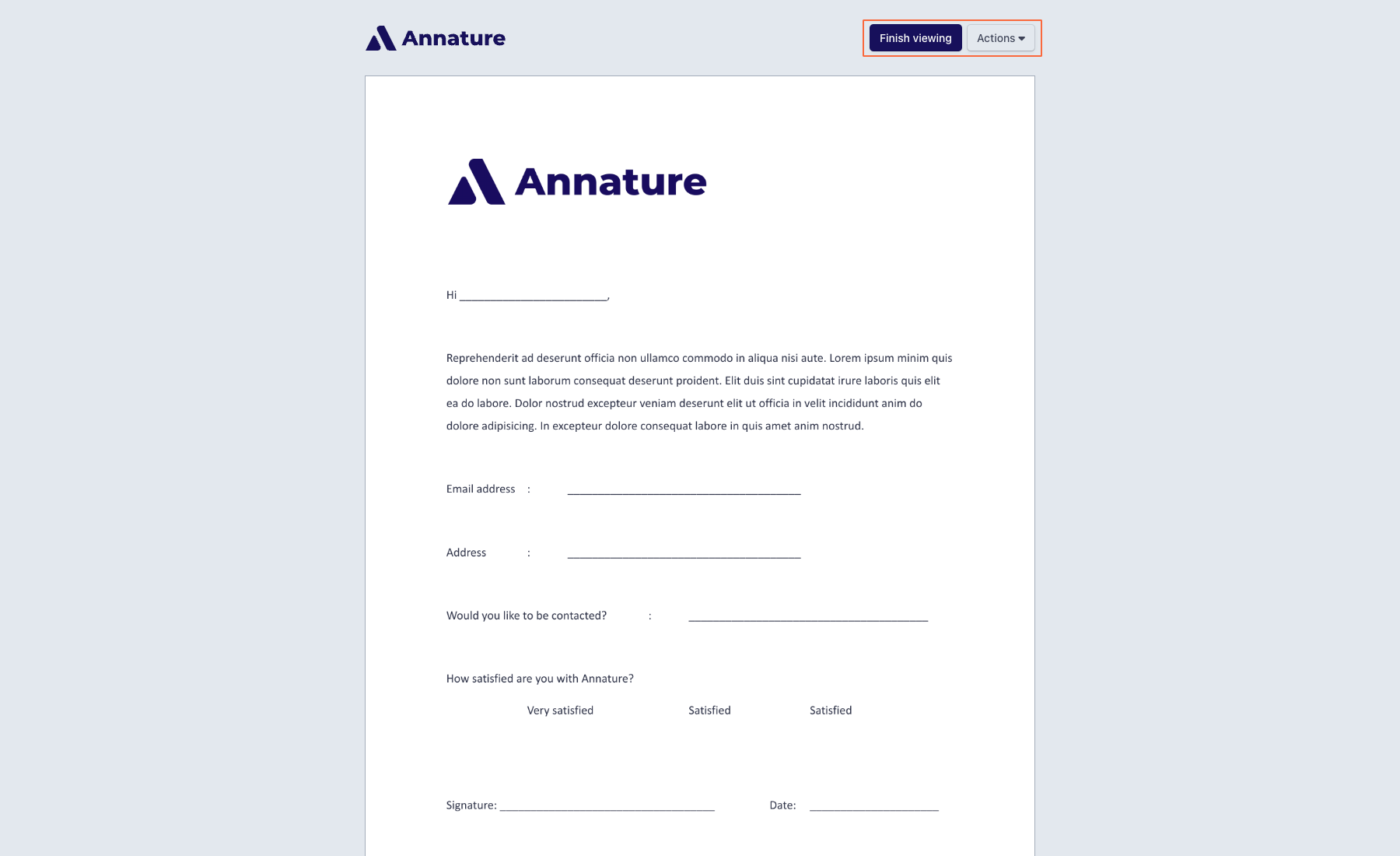
Receives a copy - This role functions similarly to a carbon copy (cc) in an email. Recipients with this role do not need to take any action to complete the envelope. They will simply receive a copy of the envelope once it has been completed.
